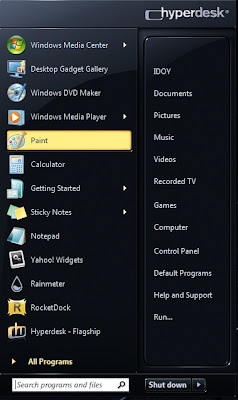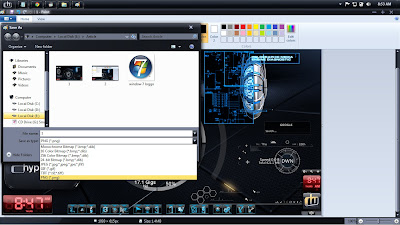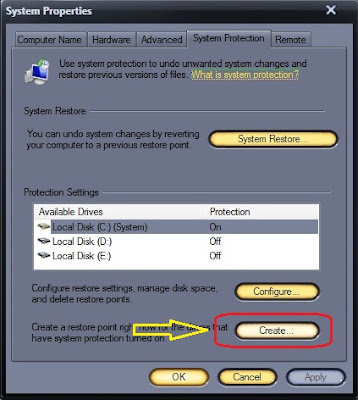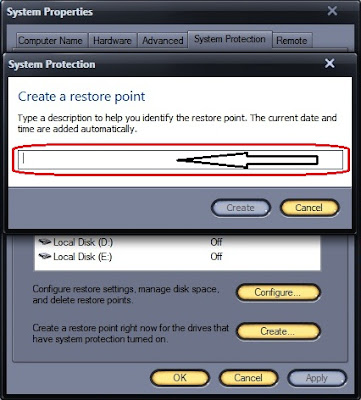If you feel the early symptoms of heart disease or had suffered a mild heart attack, do not ignore it.
You desperately need early treatment by trained medical personnel.
This can save the heart from further damage and even be able to avoid more fatal consequences such as death.
But if heart attack symptoms begin to occur, it is important to seek immediate medical help.
The risk of death from heart attack is within one hour after the heart attack.
Rapid and appropriate treatment of the medical team can save heart muscle from damage that can not be repaired.
The more heart muscle is saved, the more effective will the heart pumping again after the attack.
Do not put off getting medical help because of fear is considered absurd.
If the blockage has occurred, medical action is generally taken with the installation of catheterization and the rings that keep coronary arteries are not clogged.
However, there may be blockages in other arteries.
As for some way to prevent heart disease:
Healthy eating
Avoid foods that contain lots of fat or high cholesterol.
Seafood contains high cholesterol which can harm the heart.
Reduce eating fried foods that contain lots of fat, otherwise the food can be processed by boiling, steaming or baking.
Wherever possible, the food products we eat low-fat or no fat.
Choose milk, cheese, butter or other foods low in fat.
Fry using olive oil has a little fat so it can be an option if the need to process food by frying.
In addition to avoiding fatty foods, avoid foods with too high sugar content such as soft drinks.
Do not consume tertalu many carbohydrates, because in the body, carbohydrates are broken down into fat.
In contrast, consumption of oats or wheat which can help keep the heart healthy.
Keep your diet is not excessive to avoid obesity, because someone who has a waist circumference greater than 80 cm, greater risk of developing this disease.
Quit smoking
Cigarette smoking is not good for heart health, then immediately stop this practice in order to stay healthy heart.
Avoid Stress
Stress is very difficult to avoid when living in big cities like Jakarta is known for its congestion and preoccupations.
When a person experiences stress, the body will release cortisol, a hormone that causes blood vessels become stiff.
Hormone norepinephrine to produce the body when suffering from stress, which may increase blood pressure.
So, very good if you avoid the stress either at work or at home.
Hypertension
Problem of hypertension or high blood pressure can also cause heart disease.
Hypertension can injure the arterial wall and allows the channel to enter the arteries of LDL cholesterol and increase the accumulation of plaque.
Obesity
Overweight or obese increases high blood pressure and abnormal fat.
Avoiding or treating obesity or obesity is the main way to avoid diabetes.
Diabetes accelerates coronary heart disease and increased risk of heart attack.
Exercising regularly
You can do sports activities such as walking, brisk walking, or jogging.
Sports activities are competitive and not too much work to strengthen the heart and blood circulation throughout the body.
Consumption of antioxidants
Air pollution, motor vehicle fumes or smoke created the emergence of free radicals in the body.
Free radicals can cause ulcers or deposits in blood vessels that can cause blockage.
To remove the content of free radicals in the body, the need for antioxidants that will catch and throw.
Antioxidants can be obtained from a variety of fruits and vegetables.
Descent
One of the parents or siblings had heart attacks before age 60 have a greater risk of suffering from this disease.
Therefore, if you have relatives who have had heart attacks.
You should be more careful in keeping the diet and lifestyle you can support a healthy heart.